If you slide your finger from the left edge to the right you can access the utilities window. This window contains a metronome, recorder and music player.
Slide from the left edge of the screen to the right to access the utilties window.

The utilities window is divided into 3 areas. Metronome, recorder and music player.
Using the metronome
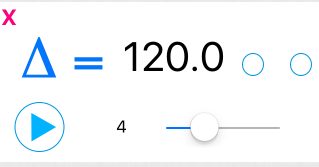
Tap the triangle to set the tempo or press and type directly in the tempo field. Press the play button to start the metronome. Set the number of beats with the slider. Press the first beat dot to toggle accents.
Using the recorder
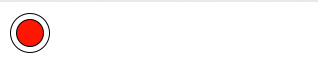
Press the record button to start recording. Press it again to stop recording.
Using the player
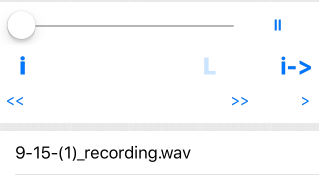
Press a recording on the bottom list to start playback. Press the || (pause) button to stop. Press the i button to set a start marker. Press i-> to restart playback from the marker point. Press the L to set an out point and loop playback. Press the > button on the button right to access the speed and pitch controls which will allow you to slow down and speed up the music as well as change the pitch. Use the << and >> buttons to skip back and forward.