Version 1.9x
10-21-14 (1.98)
Airturn 2.0 library - warning, will affect PageFlip users on all iOS versions! This means limited functionality for PageFlip due to the changes in iOS8 and the Airturn Library.
MIDI window improvements - decimal to hex converter.
Metronome can handle faster tempos.
Recorder->Player can speed up, slow down, loop and play from in point.
Fixed use file button to accept .mp4
Fixed broken share PDF command (for multiple pages).
Many more tiny fixes/improvements.
9-1-14 (1.97)
iOS8 WARNING with Airturn/Bluetooth pedals!
Per page MIDI strings.
Fixes incorrect blue board state for Hot Spots.
useFilePressed can load upper case audio file extensions.
Can email audio files as long as the email server can handle the size.
Option to record .mp4 files with reduced quality/size.
If a lyric file exists, you can directly edit the existing lyric file now instead of having to go to the recycle icon.
Remember last page setting. If you are not in set list mode, the last page of a document can be open when the file is opened again.
Many fixes for set list sharing of zip files via email/open in...
8-1-14 (1.96)
Fixes for Bluetooth speaker playback. Note if playing through Bluetooth speakers or AirPlay, recording cannot be used.
Lists do not jump to top after being opened and continuously used.
Zero value is ok for BT Latency
Fixes undo problems with sorting and shuffle in set list editor.
Recently loaded can hold a greater number of entries.
7-9-14 (1.95)
BlueBoard buttons can now be used to jump directly to Hot Spots - basically making the Hot Spot a marker that you can jump to. Put a Hot Spot on a D.S. or Coda sign and jump directly to it via the BlueBoard. This great when performing and someone calls out the D.S. or Coda.
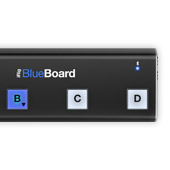
New Blueboard Controller events:
Control number- Function
8 - Previous song in set list.
9 - Next song in set list.
10 - CD icon (music icon)
11 - Per page Hot Spot. (1 tap on the BlueBoard will execute the first Hot Spot assigned to the Blueboard controller 11 for the current page - one per page). Two taps will jump to a Hot Spot in the document assigned to Double Tap.
13 - Per document Hot Spot marker - jump directly to a Hot Spot set to control 13 via BlueBoard button.
14 - Per document Hot Spot marker - jump directly to a Hot Spot set to control 14 via BlueBoard button.
Recently Loaded entry in Songs Menu - you can use this to go back to files you have recently loaded. Swipe left on the Recently Loaded list title to delete and reset the list. You can also save the Recently Loaded as a set list or regular list in the Songs menu. You can access the Recently Loaded in the Quick Panel as well.
You can use AirDrop via the Open In... commands for a single file (Action menu->Share PDF) or an entire set list including all files via the + menu in the set list toolbar. (Open in... Set List and All Files). This will allow you to quickly move a bunch of files from your iPad to your iPhone or from iPad to iPad. (Devices must be AirDrop compatible).
7.1 offset parameter fixes.
Multiple fixes and improvements.
12-18-13 (1.94)
iRig Blueboard support. What can you do with the Blueboard? How about 4 foot switches that can control different functions (and more to come!)? In program mode - it’s preset for different templates. In control mode - completely programmable! Very cool! Here are the functions available as of this date:
Controller number - function
0 - Find
1 - Pause/Continue player
2 - Prev Page
3 - Next Page
4 - Set List song popup
5 - Goto menu
6 - Do menu
7 - Quick Panel
(Click the Blueboard picture below to go to the website).
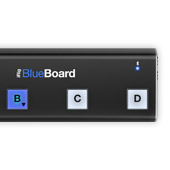
iRig BlueBoard is compatible with iPhone 5s, iPhone 5c, iPhone 5, iPhone 4s, iPod touch 5th generation, iPad Air, iPad 4th generation, iPad 3rd generation and iPad mini. iOS 6.1 or later is required.
Backup support files option - this will backup all support files (drawings, preferences, MIDI strings etc...). This does not backup the PDF files themselves. You will still need to backup your PDF files yourself.
Quick Panel can go to music picker so you can pick music to play quickly instead of using the CD icon.
Fix for airturn losing connection after using music picker.
Look ahead can have custom value for each PDF in the file->settings window (in seconds).
Bug Fixes with indexes in set lists, Quick Find with iPad 1 and more.
10-29-13 (1.93)
Submitted 10-29-13 - fixes for search field with blue tooth pedals.
9-14-13
Updated for iOS7.
Jump directly between All Files and All Indexes.
2 Page viewer now turns to correct page from set list.
All Indexes honors make search active from All Files.
Music Picker defaults to Songs
MIDI send on/off in Quick Panel
View by Date is in Songs menu
Select file from transmogrify play button made wider for longer name files.
10-28-13
Version 1.92
WARNING: DO NOT INSTALL THIS VERSION IF YOU ARE USING AN AIRTURN BLUETOOTH PEDAL. CURRENTLY INVESTIGATING PROBLEM WITH SEARCH AND AIRTURN. This will be solved in 1.93
Sort and re-arrange set list order.
Play indicator in menubar.
Improvements for Get New Files from Dropbox.
Build set list from folder contents in Dropbox.
Knowledge base.
Import MP3 files into unrealBook documents folder.
Send entire set list contents via email.
Fixes for text loupe for certain iPads under iOS7.
Set list email formatting improved.
Build index from PDF table of contents.
Import and add to list.
More bug fixes and improvements.
Version 1.8x
2-20-13
Updated look for windows.
Transmogrify Play button can link to recorded files.
You can now use standard VGA output mirroring of iPad under iOS6.
iPad can be allowed to sleep if you want.
Facebook posting. *
Uses latest Airturn Bluetooth foot pedal library
Can use Apple Music Picker for choosing songs to link from the iTunes library (iOS5 and later)
Lyric text can be reloaded and edited.
Verify indexes command for finding simple index errors.
Rudimentary 2 page viewer. (iOS5 and later)
Table of contents can be accessed via the Go window.
Thumbnails of PDF can be accessed via the Go window.
New remote files/Dropbox window.
Bigger text font for some lists for iPad mini.
Toolbar “paused” can be changed to stop.
Look ahead in portrait mode - shows half of next page before turning page. (iOS5 and later)
Auto connect mode - allows unrealBook to auto connect to master when iPads are turned back on when unrealBook is running. Also has a network key that will only allow matching iPads to connect to server.*
Entire lists can be added to a set list.
Many more smaller improvements and bug fixes.
See how to use these new features in the help.
*for compatible iOS
Version 1.81 - Fixes for crash when running on iOS4. Transmogrify play button now can link to mp3, m4a as described in manual. (iOS 4 has limitations. No 2 page viewer or look ahead).
Version 1.82 - Fixes air turn not being initialized properly when unrealBook is run.
Version 1.83 - MIDI Transmogrify button. Fixes for sending of Bluetooth files. Set List Song popup shows more characters. MIDI on and MIDI send on/off buttons.
Version 1.84 - Press and hold on a song in a set list song popup to highlight the song in yellow. Low Resolution switch in photo->PDF to make faster turning PDF files when taking pictures of charts. Experimental fuzzy search: when you mistype it tries to find matches for the mistype. Search bar is always available for All Files and Quick Find.
Version 1.85 - Multiple taps handled more intelligently when ignore accidental presses is on. Changes in direction no longer delayed along with rapid tapping. All indexes are cached once rebuilt and load much quicker - even on an iPad 1. You can swipe to delete a file from the songs menu instead of having to go to do->Manage files. Set list to PDF - allows you to create a single PDF file from the current set list. Note: bookmarks and indexes without number of pages defined will be treated as one page files!!! Fixes for turning back through set lists when using indexes. Names are truncated in the middle when using list editor. Search in list editor grays out already added files. Remote files window rotates when orientation is changed. More bug fixes.
Version 1.7
Fast access to Songs Menu - tap in top left corner of screen when toolbars are hidden
Keywords database with fast multiple keyword search (up to 3) - enter keywords with spaces between them
Quick Panel - (tap top center) brings up a panel where you can start/stop the player, recorder and lock the current page for viewing/passing the iPad around.
You can now access/add lists, indexes and keyword files into a set list.
Many more smaller improvements and bug fixes (most listed below)
- Per file preview setting in go menu
- Document name when saving recording
- Hide toolbars after selection
- Bookmarks have number of pages
- Save bookmark and add to set list
- Half page scroll fixes
- Fixed problem when using arrows in draw mode when turning between files in a set list.
- Fixed screen dimming after taking using photo to PDF.
- Fixed build lists when using dropbox.
- Pull to rebuild for Quick Find and All Files menu.
- Fixed crash which could occur when online was chosen - random crash.
- Fixed a problem when a single iPad was connected, then disconnected and reconnected.
- Default help files etc... do not get marked for backup to iCloud.
- Expert mode does not show alert when adding hot spots and text items.
Version 1.6.4
Bug fix release. 5-9-12 (submitted)
Fixed weird problem where an old page cache would draw when turning to a new page with super slow large files.
Improved renaming of audio files when using Bluetooth pedal.
VGA plug/unplug works now - no need to quit/start the app when plugging/unplugging monitor.
Fixed WiFi crash when connecting via WiFi for the first time. (subsequent tries were fine).
Version 1.6.3
Music picker has index. Songs added to set lists get grayed out in the master list. Add to set list temporarily feature is now an option and OFF by default. Start of landscape improvements - half page scrolling is an option. BT latency settings for super slow documents - this works around a problem with the blue tooth code which sends me double presses (wrong!). Set the number higher to avoid these if you have to use those slow documents. It’s much better to make their file sizes smaller so they load faster. iOS4 should work a little faster when drawing - removed un-needed code. If number of PDFs change, unrealBook will auto scan for new PDFs. Bug Fixes.
Version 1.62
Preliminary iPad 3 (3rd generation support). Zoom is restored after using drawing tools. If you are performing and you load a PDF from the song menu in the middle of the set list, the PDF is inserted in the set list. This is NOT a permanent entry in the set list, although you can choose modify set list and then re-save the set list changes. This is to prevent a scenario where you load a PDF and then turn out of the PDF to the next PDF in the set list, and then need to go back to the PDF right away. Go window has 3 preview pictures that you can press and will take you to the displayed page. Different shuffle algorithm in set list editor. Unlink music fixes. unrealBook will try and auto scan for any new added files. Auto Capitalize improvements. Bug Fixes.
Version 1.6
New Transmogrify buttons. Place buttons on your charts and have them do things like control the playback, metronome, play pitches. Playback offset on player - now you don’t have to start the track from the very beginning.
Experimental - QuickFind in songs menu - press rebuild to build this database - once it is built, you can see all of the names of the songs in one list including indexes.
Shuffle in set list editor for randomized set lists.
New PDFs that are added use the cropbox rectangle to calculate the display.
Original font back as an option for lyrics to PDF.
Songs list is cached - use rebuild to rebuild it now.
Pages are cached in a document for faster turns.
New PDFs that are added will draw as one draw when turning pages under iOS5 as long as it is the default (1.0 zoom)
Bug fixes.
Version 1.5.7,1.5.8
Bug fixes and addressing iPad 1 with tons of files.
Version 1.5.6
iOS5 compatible.
MIDI output window. You can enter MIDI strings to be sent to MIDI devices when a song is loaded.
Nothing on page when toolbar is hidden - this is an option to have a clear page view.
Per page MP3 linking.
Airturn always active - no need to hide toolbar to use it.
FAQ window. Check this out for the latest updates to the status of unrealBook. (Must be connected to internet).
Turn pages in draw mode.
Bluetooth/airturn/pageflip improvments.
Manage files, create lyrics, metronome, improvements and bug fixes.
Twitter support as per iOS5.
Version 1.5.5
Bug fixes and defers building of song menu until after the application starts up.
Version 1.5.4
Photo to PDF can now directly take pictures and handle multiple pages.
Limited Swedish character support in Songs Menu.
Hot Spots handle page 1 offsets.
Metronome tempo fixes.
Search in set list editor improvements.
Song list now remembers last search- settings in Global
Doesn’t show page 1 of 1 if the document only has one page.
NextSong-like foot switch support - settings in Network
Fixes for sending files via bluetooth.
Many more improvements from user suggestions....
Bug Fixes.
Version 1.5.3
Fixed a problem with Open In...
Added Rotate button to Photo to PDF.
Fixed problems with search reset in song list.
Version 1.5.2 Features
One iPad->Many for song loading and page turns. You can connect via Bluetooth or with WiFi.
Audio Recorder. Yes, with the iPad 2, recordings are very nice! Record your rehearsals or practices all while reading your music!
Many fixes and improvements to existing windows based on user feedback.
Better, more stable metronome with tempo link to PDF.
Double-tap page number to go to page 1, triple-tap to go to last page.
iPad 2 photo to PDF problem fixed.
Many bug fixes.
Version 1.5.1 Features
All Indexes search - view all of the indexes in one big list with search.
MIDI - single track MIDI files can be sent for initialization to MIDI devices. (Program changes, controllers etc...).
Open In... allows you to open the current PDF into another application.
Improvements to many existing features.
Bug Fixes.
Version 1.5 Features
Lists - create lists that are subsets of your music. Put all your Jazz charts or pop charts or have a list just for a specific band. The search will be limited to only that list. 3 ways of creating lists - Dropbox, manual creation, set list -> lists.
DropBox improvements: more functions for loading files.
More tweaks for live use - accidental page turns can be eliminated - it’s a global feature.
Unlink music, Remove Drawings/annotations with a single command.
Pitches - simple pitch pipe along with rudimentary metronome.
Text->PDF
Landscape improvements - manual zoom saving - will allow more predictable landscape use.
2 finger pan/scroll - eliminates accidental moving of chart.
Indexes - you can create index files if you really need to index a large PDF.
Search in set lists and in set list popups.
New icon and splash screen thanks to Nick at manoadna.com!!!!!
Set List toolbar functions organized into the + button on left.
Next button on set list shows next song in set list - no more guessing!
+ button in set list editor allows quick creation of a bank document that you can use for new charts - break titles, intermissions.
Drawing presets - 3 presets can be set for quickly choosing between pen types.
Redone Do menu.
Photo to PDF - you never know if your iPad will be able to take pictures in the future. This will allow you to turn a picture or a screenshot (power+home button) into a PDF.
Export pages - last page button added so you can quickly export the entire PDF.
Many other bug fixes and tiny improvements.
Check out the help file for all the scoop!
Version 1.3 Features
Bluetooth file sharing - send a file or set list to another iPad using bluetooth
Use 2 iPads at once - either mirror or have the second iPad display the next page
Airturn foot switch support
Bluetooth keyboard support for find - just press any letter key and then type
VGA output is faster when searching
Add to set list directly from set list toolbar for files you load manually outside of a set list
Set list creation improvements including sort button for set list
Zoom before annotating
Zoom lock
Undo for drawings
Lots of other improvements to make your life easier.
Version 1.2.5 features:
VGA output. With the iPad VGA connector, you can connect to an external monitor and also turn the monitor sideways to have the music fill the screen. This can be used on stage so that two people can see the same music - one on the iPad and another on a much larger screen.
Renaming and deleting of bookmarks and songs. You can now delete songs and bookmarks within unrealBook and it will auto-update any relevant files (such as set lists that refer to bookmarks or songs). Delete bad files will remove bad entries and invalid bookmarks.
All email commands use PDF instead of png. So now you can share your annotated files with other musicians easily.
Export a range of pages via email or to the a file in your iPad. Now you can split up larger files by saving selected pages to your iPad.
Blue pen and new white pen. The white pen will erase any markings on a white page - very useful and cool!
Pen sizes are saved. Now you can set the pen sizes the way you want and they are remembered.
Individual zoom for each file. You can turn on individual zoom for each file so portrait and landscape zooms can be remembered.
The draw command has been brought out so you can one-click access it.
Music controller has previous and next buttons for play lists and the controller shows the name of the song again.
You can manually link songs to charts via the settings window or by using the link icon in the music controller.
The song menu can be set to always jump back to top with the find field showed, or with the find selected and the keyboard ready to search.
Song Menu is taller so you can see more.
Set First Page now affects the displayed page number.
Version 1.2 comes with a bunch of new features.
Here they are:
Much clearer zoom!
Better page turning sensitivity.
Hiding of toolbars.
Mini-icons for set list functions when toolbars are hidden.
Text annotation - short one line comments can be placed on top of the score.
Page through for set lists - continue turning pages to go through entire set list.
Drawing - multiple pens/colors and in different sizes.
A "memory" button for the Go window. Press it and you will jump back to the page that it is assigned to. Use it for jumping to the index of a large PDF.
A "Set Page 1" command that will allow you to set a positive offset for PDF files that visually show "Page 1", but it's really page 2 or more.... Once Page 1 is set, any number typed in the Page: field will jump to the correct page.
The Go menu now has jump by 1,5 and 10 pages at a time.
Connection to the outside world:
Dropbox support. Grab a file from dropbox.com.
Download directly from URL.
Email support: Send PDF, annotated screen shots and set lists via email.
unrealBook will open PDF documents that you open in iPad Mail. There will be an open with... command in Mail. Choose unrealbook and your PDF will open in unrealBook.
Deletion of bookmarks.
Reposition Hot Spots and text annotations.
Music player selection is remembered for current song.
Basic landscape support.
multiple fixes for problems reported.
Bugs fixes (1.2.5)
Dropbox directories can be deeper than 1 folder deep
Set list toolbar is not shown when capturing screen
Saving of song parameters when app is quit
Center spot is "bigger" for both portrait and landscape
.png files are cleaned up when exporting a large range of pages
Set lists are not turned off after orientation change
Fixed page turning when in draw mode
Main song list fixes - after deleting files etc…
Fixed bug with incorrect button being selected after saving and adding
a new button.
Fixed bug with page1 and memo after reloading.
Fixed bug with bad file names - bad file names can no longer be created.
Credits:
Includes iPad VGA Output code by Matt Legend Gemmell.